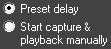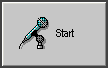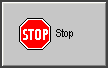|
 |
| Home | Overview | Operation | Download | Order | Contact |
Operating the Broadcast delay...
On this page we will show you that we meant it when we said that the Broadcast Delay is really very easy to use - simpler than a microwave oven and, of course, without the risk of burning your food! There are two different ways to operate the broadcast delay - one is to preset the required delay and hit 'Start'. The system starts capturing audio immediately and starts playing back the audio with the required delay. This is great for using the broadcast delay as a satellite or network program delay. The other way allows you to start the playback of the delayed output manually - this is useful if you are using the broadcast delay to cue a live feed with the rest of your programming. Never mind the concert you're broadcasting tonight starts "somewhere around eight" - thanks to the broadcast delay you can ensure that it starts right after the news! The operation of both modes is illustrated below by means of a couple of simple examples:
|
unauthorised reproduction of contents prohibited